Blog
Posted on October 1, 2015 by MyNetWire
Categories:
SEO
Many of today's web designers assume that search engine optimization, or SEO, is a form of web development that's completely exclusive from web design.
However, this couldn't be further from the truth. In 2015, website design and SEO are gradually becoming more intertwined, and clients increasingly expect a combination of effective web design and SEO strategies in their online marketing campaigns as a result. It's hardly surprising, given the fact that content marketing generates three times the leads of outbound marketing, and there are an astonishing 50 million views of online video content per month. Given these facts, the need for dynamic, SEO-ready visual content is key.
Whether you're a freelance web designer with years of experience or a newcomer just getting started in the industry, every web designer can benefit from incorporating SEO techniques into their web designs. Here's a look at three essential tips and tools that will help you take on more SEO duties for your clients:
Long tail keywords
When coming up with potential keywords to use, many people assume that short, broad keywords are best. However, research has shown that longer, more specific keywords are actually more effective at drawing readers who are looking for the service the website offers. As a result, today's web designers can benefit immensely from long tail keywords.
Sitemaps
Another great way to improve a website design's SEO power is to use sitemaps to your advantage. Sitemaps give search engines a clear picture of what a website is all about, making it much easier for their algorithms to rank the website and boosting targeted traffic as a result. By making search engines work harder to find this information, you risk having the site's ranking penalized.
Keywords where you least expect them
Keywords aren't just for written content; they should also be used in a website's URL, meta description and page titles. This will ensure the search engines get a clear message about what's actually on the website -- and signifies that there's going to be high-quality website design present, as well. When an astonishing 70% of mobile searches lead to consumers taking action within an hour, the need for these keywords is clear.
Posted on September 22, 2015 by MyNetWire
Categories:
SEO
Over the last few years, search engine optimization (SEO) has become one of the most widely-accepted methods of increasing a business' branding over time. It's hardly surprising when you consider the facts that 70% of mobile searches lead to consumers taking action within an hour, and 48% of shoppers start their online experiences with a search engine.
And as SEO has become increasingly popular, so has WordPress, a site that offers clean, SEO-ready web design templates that's one of the best places to host one's content.
Considering the fact that content marketing generates an impressive three times the leads of outbound marketing, WordPress can be one of the best platforms on which to base your website designing and SEO efforts. But one wrong move on WordPress, and your SEO rankings could ultimately suffer. Here's a look at what you can do to avoid the three most common WordPress mistakes:
Non-search-friendly default settings
Before moving forward with any part of your web design, it's crucial to make your default setting search-friendly. To do so, simply use your targeted keywords in your permalink structure. Go to Options, then the Admin Panel. From here, select Permalinks and enter “/%category%/%postname%/%post_id” into the Custom text box.
Publishing duplicate content
Duplicate content, even if published unintentionally, can ruin your site's Google rankings. To avoid doing this, try to limit the number of tags and categories you assign to each post. If you have too many tags or assign too many categories to a post, you'll likely end up with duplicate content.
Cluttering your homepage with too many links
Lastly, be sure not to overload your WordPress homepage with links. As a general rule, keep your link count below 20 links, including both internal and external links. Additionally, be sure to stay clear of plugins that automatically add links, as they'll likely be low in quality and end up reducing your SEO content.
Have any other questions about using WordPress to your search engine optimization advantage? Ask us anything about WordPress and SEO services.
Posted on August 10, 2015 by MyNetWire
Categories:
SEO
If your business has decided to invest in a search engine optimization campaign, you've likely heard of the advantages of incorporating video content into your SEO strategy.
Numerous studies support using video to augment any online marketing effort. Web users overwhelmingly prefer to receive content in a visual format, which is why there are a stunning 50 billion views of online video content each month. Additionally, 40% of users respond to visual content better than plain text content, and video posts will bring in three times more inbound links than a piece of text content.
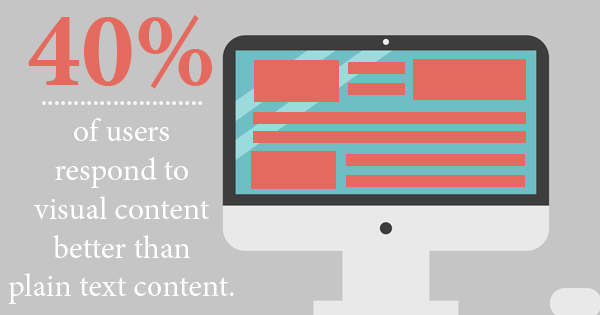
But simply creating videos with the help of an Internet marketing agency isn't enough to get your brand the attention it needs. You have to optimize this video content for YouTube -- which is, as you may or may not know, the second-largest search engine on the web.
To make your videos reach the top of YouTube's search engine rankings, follow these three tips:
Build your presence
The first step to establishing your business as an authoritative, relevant brand on YouTube is often the most overlooked. By registering your brand, uploading a profile picture and banner image and filling out all information fields, you can instantly give YouTube a better sense of what your business is and does. Additionally, you'll want to create a custom URL as soon as you're eligible (your business' YouTube account must be at least 30 days old and have 500 channel followers).
Use keywords to your advantage
Keywords are just as important for YouTube SEO as they are for traditional SEO. Because YouTube is owned by Google, your Internet marketing agency can actually use Google's keyword planner tool to help choose the best keywords for your YouTube SEO. Long-tail keywords in particular are becoming increasingly important for search engine rankings; don't ignore them.
Never forget the video descriptions
It might not seem like a top priority, but the video description -- the small snippet of text that appears beneath a YouTube video -- is highly important for video rankings. These descriptions should be attention-grabbing and concisely summarize what your video is about. By incorporating links to your brand's other pages, you can really make your video descriptions work for your brand.
Recent Posts
- Cost Cutting Measures To Reduce Business Expenses Without Losing Any Of Your Staff
- Essential Tips That Ensure Your Small Business Has Productive Online Meetings
- What Are The Best Practices For Working Remotely In Business?
- A Useful Guide To Navigate Any Small Business Through A Crisis
- 4 Ways To Receive Good Customer Reviews
Archives
-
2022
- December 2022 (3)
- November 2022 (7)
- October 2022 (8)
- September 2022 (5)
-
2021
- March 2021 (1)
- January 2021 (1)
-
2020
- November 2020 (1)
- October 2020 (1)
- September 2020 (2)
- August 2020 (1)
- July 2020 (2)
- June 2020 (1)
- May 2020 (2)
- April 2020 (2)
- March 2020 (2)
- February 2020 (1)
- January 2020 (3)
-
2019
- December 2019 (2)
- November 2019 (2)
- October 2019 (2)
- September 2019 (3)
- August 2019 (2)
- July 2019 (3)
- June 2019 (2)
- May 2019 (3)
- April 2019 (2)
- March 2019 (3)
- February 2019 (2)
- January 2019 (3)
-
2018
- December 2018 (3)
- November 2018 (3)
- October 2018 (3)
- September 2018 (2)
- August 2018 (4)
- July 2018 (2)
- June 2018 (2)
- May 2018 (3)
- April 2018 (3)
- March 2018 (2)
- February 2018 (2)
- January 2018 (3)
-
2017
- December 2017 (2)
- November 2017 (1)
- October 2017 (3)
- September 2017 (1)
- August 2017 (2)
- July 2017 (1)
- June 2017 (2)
- May 2017 (2)
- February 2017 (1)
- January 2017 (3)
-
2016
- December 2016 (1)
- November 2016 (2)
- October 2016 (2)
- January 2016 (6)
-
2015
- December 2015 (5)
- November 2015 (1)
- October 2015 (9)
- September 2015 (3)
- August 2015 (4)
- July 2015 (2)
- June 2015 (6)
- May 2015 (5)
- April 2015 (6)
- March 2015 (2)
- February 2015 (3)
- January 2015 (2)
-
2014
- December 2014 (2)
- November 2014 (2)
- October 2014 (2)
- September 2014 (1)
-
1969
- December 1969 (4)



